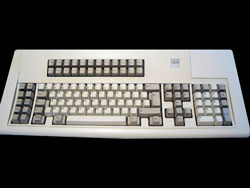WHAT TO LOOK FOR WHEN PURCHASING AN IBM MODEL M KEYBOARD
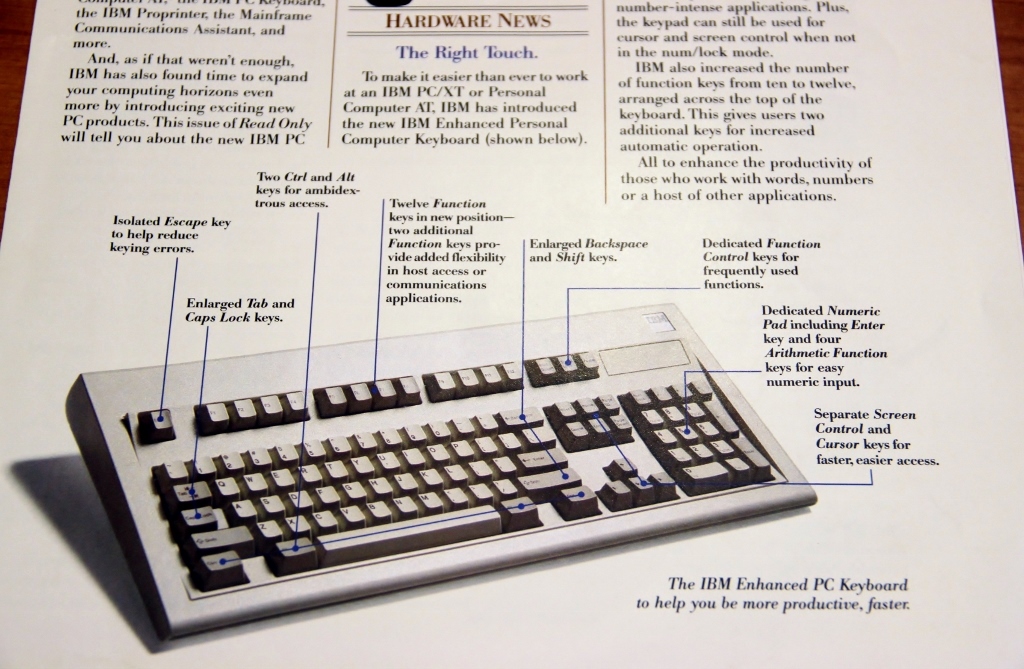
source: (1986) "Hardware News: The Right Touch" In Read Only, A review of the IBM Personal Computer Family, Vol 3., No. 1.
The IBM model M keyboard is the rare piece of electronics or computing technology which is both a "historical" vintage item and also a useful tool in today's computing environment. IBM model M keyboards are unique in that each one is individually labeled with a serial number and the "date of birth" is printed on the back. They were first built in 1985 and were produced by IBM and Lexmark through the 1980s and 1990s, until 1999. Under each keyboard key there is an individual spring that when compressed converts physical force into an electrical signal. Most modern "free with purchase" keyboards use lower-cost rubber-pad based technology. In addition, inside each model M keyboard is a steel curved plate for durability while providing a slight ergonomic curved angle for typing. The individual key tops are easily removable for cleaning or for switching the format of the keyboard for different input languages. Finally, the lettering on each individual key is integrated into the plastic key top (not spray painted-on or a sticker, like on cheap keyboards). If you have made the decision to purchase your first vintage IBM model M keyboard to replace your existing lowest-cost-to-produce / disposable keyboard, here are a few tips on how to select the best keyboard.
Photo gallery showing transformation of used/ebay-grade model M keyboard into a fully refurbished clickykeyboards' model M keyboard.
There are a number of variants of the model M keyboard. Most people are looking for the original IBM enhanced keyboard with 101 keys, with the IBM FRU part # 1391401 with a standard PS/2 plug on the end of the keyboard cable. The majority of keyboards either have the IBM logo in black text on white background (1987 - 1992), while some 1391401 keyboards have the logo in blue text on gray background (1989, and 1992 - 1994). Other examples from 1987 - 1992 which appear to share many of the same parts and features of the 1391401 include the 1394540 and 51G8572. These keyboards have the same key caps and similar internal controllers, with the exception that they were originally bundled with IBM RS/6000 workstations and include internal speakers (probably to signal beeps to the operator). While these keyboards can be used like any other 1391401, we do not have any information on how to utilize the internal speakers.
IBM model M 1394540/51G8572
- Alternately, IBM part # 1390120 (1986- 1987) and # 1390131 (1986 - 1987 and 1993) are similar keyboards that will also work with the modern-day PC, but may also require the use of a 5-pin DIN AT to mini-din ps/2 connector in order to convert the AT cable that was originally bundled with these keyboards. Minor differences include slightly heavier construction and the use of a silver metal IBM logo in upper right-hand corner. 1390120 does not have any LED indicator lights, while 1390131 has a set of three standard LED lights for Num Lock, Caps Lock and Scroll Lock.
1390131 keyboard
- IBM or Lexmark model 42H1292 and 82G2383 are also relatively sought after model M keyboards. These keyboards have a permanently attached keyboard cable and have a simplified build-quality as compared to the 1391401 keyboard (no removable SDL to ps/2 cable, one-color lettering vs. multi-color lettering, different keyboard controller/LED assembly). However, these keyboards still have buckling-spring keyswitches and are much better than most of the new "rubber dome" keyboards produced today.
Visual differences between early 1390120 (1986) and later 42H1292 (1997) model M keyboards
- Beware of buying IBM model M keyboards intended for IBM TERMINAL COMPUTERS. These have a 5-pin DIN connector, or a 5-pin connector that looks like an AT or XT connector (but the pins are slightly thicker and at a slightly different 180' orientation) or RJ-45 like connector at the end (looks like an Ethernet cable or telephone cable end), but they cannot be easily interfaced to work on a PC using commericially-available converters/adapters. (see for info on DIY solutions)
- IBM model M keyboards (#1390238 or #25H2142) are for IBM TERMINAL computers and are also clearly labeled as model M, but they are NOT compatible with modern PC desktops
- These keyboards usually have 122-keys or 101-keys.
- These collectible IBM model M keyboards were produced from 1985 to 1999.
- Some people claim that they are selling an IBM model M from 1984, based on the fact that the printed label on the back says © 1984. Since 1999, I have collected 4000+ model M keyboards and from various other online references, the earliest IBM model M keyboard in my collection clearly has a production date from 1985.
- If you have a seller that is trying to say that his keyboard was built in 1984.. he or she is either ignorant of these keyboards.. or is trying to fool you into buying something that was probably built at a later date in the 1990s. How much genius does it take to read a label in the format of 12-19-91 and not be able to translate the date in December 19, 1991 (and not just read the (c) IBM Corp. 1984 logo and think keyboard was built in 1984).
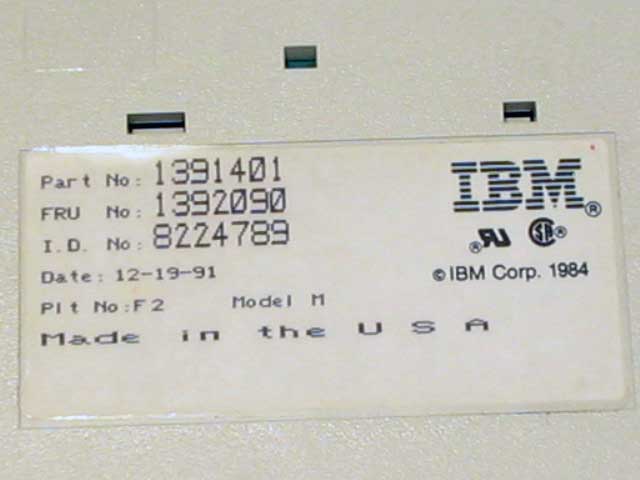
Other very nice IBM model M variants are
IBM model M2 or 1395300. These keyboards weigh about 3 pounds (1/2 of a full-size IBM model M). They use the same buckling-spring key switches and are as satisfying to type on as full size 1391401. Note however, that we have seen many 1395300 in used and in "brand new, boxed" condition and some of the brand new keyboards appeared to have LEDs that illuminated correctly, but the keys were dead or non-functional. It appears that the problem is with a leaky capacitor that dries out and fails to work over time. We recommend that all buyers get written confirmation that all keys on the 1395300 keyboard have been tested to work before item is sold.
IBM 84-key space saver keyboard (model# 1391472, 1397681, 1370475, 1392464, 1392934, 1395100). This is essentially similar to an IBM model M keyboard, but it does not have the numeric keypad on the right-hand side. It does not require as much desktop space as a full-size model M keyboard and can be easily fitted with 19" rack mount servers.
1392934 keyboard
IBM keyboard with trackpoint pointing device (part# 82G3281, model M13). These are similar to IBM thinkpads and other laptops in that there is a pointing stick built into the keyboard. While a keyboard and a separate mouse is the common and optimal configuration for most users, there are some environments where the use of a mouse is not possible. In these cases, the IBM trackpoint built-in a keyboard is a handy alternative.
IBM keyboard with trackpoint pointing device (part # 13H6710 or 13H6705, model M13). These are the only IBM clicky keyboards that come in black
13H6705 keyboard
In addition, Unicomp produced a trackpoint keyboard (06H4173). While physically similar to the IBM keyboard with the same buckling-spring mechanisms, the Unicomp variant does not the IBM "strain gauge" trackpoint design that is common among the IBM Trackpoint II keyboards and IBM Thinkpad laptops, but instead uses Unicomp's "force sensing resistor" technology.
IBM keyboard for industrial PCs (part# 1394946, model M). These keyboards are interesting for their particular color which deviates from standard computer "white" or "black". The color is sometimes described as gray, but we think it looks more like military olive drab.
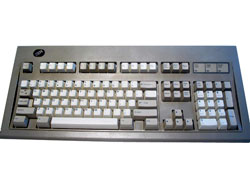
1394946 keyboard
IBM keyboard without mechanical "buckling springs" (part# 71G4644). While it appears identical and shares same physical dimensions to a "traditional IBM model M", this keyboard uses "rubber dome" key switches and it does not have buckling springs. As such, it does not have the tactile feel or "click" noise as in other keyboards of this series. The keyboard is as well constructed as 1391401, but it is intended for environments where noise control is an issue (libraries, quiet offices, shared cubicles), etc..
When purchasing used vintage keyboards, you should look for the following:
REAR LABEL ON BACK OF KEYBOARD (How many other computer parts are labeled with individual birthdate and serial number)
One should be able to look at the back of the keyboard, or ask that the seller to take a picture of the rear label. This has the necessary info in order to determine what vintage, model and type of keyboard you are purchasing. This is really the only way that you can verify that you are buying a true IBM model M 1391401 (not a Lexmark or Unicomp). Alternately, you would be surprised of the number of people who find an IBM keyboard or even a Lenovo keyboard and mistakenly assume that all IBM keyboards that have the IBM logo must be the desireable buckling-spring vintage IBM keyboards.
We have seen sellers claim they are selling a “clicky” keyboard and show a stock photo of an IBM model M keyboard, but the actual keyboard received is a lower-grade “IBM Active Response” or "IBM 104-key Rapid Access II keyboard". These keyboards are cheaply built. Other non-clicky IBM keyboards" are 07H0665 (KB-8923), 28L1823 (KB-7953). These use "rubber dome" technology and do not have "clicky" buckling spring key switches. There is no comparison in the quality construction used in vintage IBM keyboards (Made in USA), vs. the newer cheaper-built IBM keyboards (Made in China or Thailand).
KEY COVERS / CHARACTERS ALL PRESENT Verify that all of the key covers (key caps or individual letters) are included. The vintage IBM keyboard has detachable or removable key covers which are easy to remove for cleaning and may become lost during storage or transit.
KEYBOARD CABLE IS INCLUDED or PERMANENTLY ATTACHED Verify that the specialized keyboard cable is included in the sale. On IBM model M keyboards (1391401, 1394540, 51G8572, 1390131, 1390120) the cable is removable and may become lost while the unit was in storage for 20 years. The cable can either be terminated with a PS/2 connector (common 1987-1999) or AT connector (common before 1988). Some sellers have sold keyboards without the necessary cable included. While replacement cables may be available from eBay and elsewhere on the Internet, it is an added expense to obtain the necessary SDL to ps/2 cables. When looking at a picture of an item for sale, be sure that the cable is either visible, or seller explicitly says that cable is included in sale. For the 42H1292 and 82G2383 keyboards, the cable is permanently attached and is always a ps/2 connector.
KEYBOARD IS FUNCTIONAL and WORKING 100% The keyboard should be tested as functional and working. It is relatively difficult (but not entirely impossible) to break a model M keyboard with normal “office” or "home" use. Even though these keyboards were produced almost 20 years ago, they are heavy-duty and very well constructed. I have had only a few IBM model M keyboards that were completely non-functional. Certainly dropping any sort of electronics on a concrete floor is not healthy. Plastics are durable, but can be cracked. Discoloration of model M keyboards is relatively rare due to the excellent choice of materials used by IBM in the original specification. Some examples of broken model M keyboards include one from a previous user who had put the entire keyboard in the dishwasher (because he read it somewhere on the Internet) and did not properly dry or remove all the water inside the keyboard, and moisture and soap corrupted the electrical contacts. The second one was purchased from a seller in Florida. He must have found it on the beach or something. When we received the keyboard in the mail, we opened it to clean it and turned the item over and beach sand literally poured out. When we inspected the electronics, all the metal had been corroded or oxidized by exposure to salt water. The “buckling spring” keyboard switch is relatively durable, but it can be damaged if the previous user tries to physically pull upon it and remove it improperly. The spring can be replaced with that from another keyboard, but the procedure is very tedious and requires a steady hand and access to small tools. Sometimes the larger keys, such as the Enter or Shift keys appear to be stuck. Often times this is caused by foreign object underneath the key such as a paperclip or staple or other food particle. It is easy to identify and remove.
OTHER THINGS TO WATCH OUT FOR
(In the past, we used to maintain an internal blacklist of 15-20 seller IDs who regularly list these keyboards on ebay that we do not trust and have had others complain of their questionable listing descriptions, shady business practices, non-standard, extortionist payment schemes, poor quality / broken merchandise, failure to ship in reasonable time, unable to ship and package properly, lack of pre or post sales customer support, too busy as super-mega powersellers 500-items sold per day to answer questions).
1. BEWARE SELLERS WHO DO NOT INCLUDE A PICTURE OF ITEM (or worse.. use a stock photo on the Internet or steal one of our pictures (www.clickykeyboards.com). The same principle applies for online computer surplus dealers. Surplus warehouses typically have tens of thousands, if not thousands of thousands of different items for sale, and most are not concerned with providing detailed descriptions of photos of the used items they sell. They get computer towers and fax machines and televisions (and maybe an occassional vintage keyboards) by the truckload and try to recycle and to resell as much as possible. To them, a keyboard is just another part that happened to come off a trailer truck of used computers. We are very wary when we see others try to sell these vintage keyboards with no photos available and the simple description "Refurb 101 keyboard IMB"
2. LOOK OUT FOR PEOPLE WHO TAKE POOR PICTURES OF ITEM Poor pictures taken from a long-distance bird's eye, high altitude or at an extremely low profile angle, or in a low-light condition, or use a very low resolution photo from a camera phone. These types of photos are not useful to determining the condition of the item being purchased. Part of the reason of providing a picture is to view the condition of the keyboard and verify that it has all 101 keys and that it is relatively in good condition (no missing keys, no permanent black marker / inventory property tags, no excessive dirt, no cracks in plastic). If the auction description has a tiny 1 inch square picture on your 15" or 17" inch screen.. either the person doesn't know how to use his camera or how to use computers.. or worse.. knows exactly what he/she is doing and is trying to hide damaged or missing parts. By the time you purchase the item, have it shipped to you, receive item 7-21 days later, and open the package.. some fly-by-night sellers could care less about post-sales inquiries and will not respond to your email after they have the money.
3. WATCH OUT FOR SELLERS WHO SAY THAT IBM KEYBOARD IS VINTAGE, BUT LEAVE OUT DETAILS Watch out for sellers who say that the IBM keyboard is a clicky keyboard.. but do not give the part number or date of production. Not all keyboards made by IBM are excellent.
Here is a list of model numbers of known "IBM clicky keyboards", 1391401, 1390120, 1390131, 42H1292, 51G8572, 52G9658, 52G9700, 1396790, 82G2383, 92G7453).
71G4644 is also labeled as Model M and has similar metal plate and heavy-duty plastic construction, but it is not a clicky keyboard.. it uses rubber-dome switches instead of buckling springs..
1389160, 1390876, 1390238, 1395660, 1390572, 1392594, 1395661, are labeled as a Model M, it is a clicky keyboard.. but it is intended for use on IBM terminals or mainframes and CAN NOT be adapted for use on an PC (personal computer) (see for info on DIY solutions)
Examples of non-clicky cheap IBM keyboards "09P2348, 22P5201, 28L3644, 3LP5100, 32P5000, 32P5100, 37L0851, 37L2590, 37L2844, 89P8300, KUM6323, KB-3923, KB-6323, KB-7953, KB-9910, KB-9930, SK-8111, SK-8811,
4. BEWARE OF UNTESTED EQUIPMENT Beware of people that try to sell used equipment and use the words, "untested", "item sold as-is", "no testing done", "you can probably buy a cheap adapter to make this work", "all keys click when you push them", "we do not have the necessary equipment to hookup this keyboard to test". Most people reading this specialist buyer's guide are computer savvy and should know that it doesn't take too many brain cells to hook up a keyboard to a computer and to verify that it works before selling it. If a seller (regardless if they 100,00+ positive feedback), cannot figure out how to attach a keyboard to a computer or can't take the time to get the necessary adapter.. we wonder if they should even be allowed to sell such things to the public. We think they are either too busy, too stupid, or they know exactly what they are doing and are trying to dump useless, broken parts to unknowing buyers.
USB adapter and IBM model M keyboard
One of the most popular questions that we get is. "Do you have a special software driver to make my model M keyboard work with my computer. I am using an additional green ps/2 to USB adapter that came with my mouse, but Windows plug-and-play isn't working for this keyboard."
for example: adapter
This is NOT a software driver issue.. the problem is the ps/2 to USB adapter. A normal IBM model M keyboard does not require special software drivers to work with the operating system.
The problem with most ps/2 to USB adapters is that they are simply "connecting" the ps/2 wires to USB wires. Online reports indicate that these vintage IBM keyboards pull up to 100x more current compared to modern keyboards (112 mA vs 1.2 mA). see reference: (http://web.archive.org/web/20080228180642/http://www.geocities.com/jszybowski/keyboard/index.htm)We recommend the following adapter which is a signal protocol converter of ps/2 keyboard signals to appropriate USB keyboard signals: ps2 keyboard to USB converter
RESTORING MODEL M KEYBOARD
A brand-new model M keyboard in its original box built by the IBM Corporation or by Lexmark is a "hard to find" item since they were originally produced in the 1980's and 1990's. Most model M keyboards are used and have either been in production environments or have been sitting on a dusty shelf or the very bottom of a pile of heavy computer junk for the past 10-25 years. It is a testament to their design and construction that this PC peripheral made almost 30 years ago can still be used or easily adapted for use in a modern computing environment. It is not difficult to clean the keyboard, as the key caps are removable and the keyboard upper and lower frame assemblies are both made of durable plastics.
Most of the dirt on keyboards either comes from people with dirty hands (or non-social types who use excessive lotion and need extra "moisturizing cream" when spending long hours at the computer in the dark).. or from accidental liquid spills of life-sustaining compounds, such as Starbucks coffee or other caffininated, sticky drinks.
Our standard model M refurbishing protocol is to remove all 101 keys and soak them in plastic container with warm water with a tablespoon of laundry detergent in order to loosen up the dirt and grease (I have tried simple dishwashing soap.. but find that laundry detergents work much better to remove residue while, requiring less physical work). Leave keys in the soapy container and let the warm water and detergent do most of the work. (Remember.. unlike on most cheap keyboards.. the lettering is embedded into the plastic key caps.. not painted on or applied with a sticker.. so there is no risk of wearing or rubbing off the printed characters). Rinse in cool water to remove the detergent and allow to air dry. Afterwards, the cleaned keys will come out looking brand new all the dust and oils are now removed. You may want to clean the space bar and Shift keys and other large keys separately by hand, as it is important to avoid water from contacting the buckling-spring mechanism.
I then open the keyboard to clean the internals using a thin-wall 7/32" or 5.5mm precision nut driver. (a typical mechanic's socket set will NOT work, because the wall of the standard socket is too big to fit the hole of the recessed screws). Opening the keyboard will allow you to completely clean the upper plastic half of the keyboard. You can soak it in a sink and remove any dust, lint, food particles, staples, paper clips, nail clippings, remnants of 3-hole punched paper, dropped screws. You could also soak the lower plastic half in water.. but this may damage the keyboard identification label. You may also then want to take a vacuum to pickup all the "keyboard dirt". We prefer a vacuum to collect all the dust versus using a can of compressed air to redistribute any dust or loose bits from inside the keyboard to the outside of your desk.
For all model M keyboards that we restore, when then inspect the internal curved metal back plate and pay special attention to the plastic rivets which hold the keyboard assembly together. Over decades, the plastic rivets may become loose and break off. Loose or missing rivets affects the tension which holds the buckling-springs to the internal electrical contacts. We use a high-speel dental drill to drill out the rivets and then install stainless steel M2 screws/bolts to restore the tension. Some people prefer to remove all the rivets, but we prefer to take a more conservative approach and only replace those rivets that are broken.
Reassembly is relatively easy. Make sure all components are dry before reassembly. Either allow to dry completely or use compressed air to removal residual water from key caps. Be sure to align the stabilizer bars that are commonly found on the space bar, and sometimes on early model M keyboards 1986 and 1987 on the numeric "+" and "Enter" keys. For reference of where all 101 keys go, just look at another 101-key keyboard or look online for pictures of Model Ms.
SHIPPING
The shipping weight of these keyboards is approximately 6-7 pounds (2.7 kg). A cardboard box with the minimum dimensions of 24" x 10" x 4" should be used. Keyboards should be wrapped in either plastic bubble-wrap, stretch-wrap (or kitchen plastic wrap), or otherwise sealed in plastic bag so as to keep removable keys from becoming dislodged or lost during shipping and handling by third-party shippers.
On more than one occasion, we have purchased keyboards on eBay only to find that they are cheaply packaged. Examples include one seller, who simply took a brown paper grocery bag and wrapped the bare keyboard (without bubble wrap or padding) and put $10.00 worth of .37 stamps. He certainly saved $4.00 on shipping supplies and costs, but also appropriately earned a "negative feedback" from us. Another cheaper-than-dirt ebay seller, took an old, nasty bathroom towel.. wrapped up the keyboard, then put it in a paper bag.. and brought it to the post office and they put a stamp on it. For some reason these people could not easily find or take the time to find a simple flat cardboard box.
We once had an inconsiderate eBay seller ship us 12 keyboards in a very well-used cardboard box. He also put $15.00 worth of .37 stamps as postage on box and marked as "media mail/book rate". While each keyboard was wrapped in small 5/16 bubble wrap, no styrofoam or packing peanuts were used. 12 keyboards (70 pounds) were packed as densely as possible in a 20" x 16" x 16" box rated for 45 pounds. Needless to say, the box did not survive shipment and had burst open in several places during transit. The keyboards rubbed against each inside inside the packaging and there were dozens of lost keys that fell out of the box. The local post office had to re-tape and re-seal the box before they could deliver the box in damaged condition. When we complained to buyer, he had a "could care less" attitude and offered no interest or compensation. His excuse.. "well.. you should blame the post office for their handling".. "once it left my hands, I have no control whatsoever". Packing 70 pounds of anything in a small container rated for 45 pounds, is dumb. Blaming it on the post office, as opposed to taking personal responsibility for preparing a very heavy shipment, is irresponsible. He also claimed that "we should have paid extra for postal insurance". I spoke with my local postmaster afterwards and even he said that post office does not cover claims where original irresponsible shipper is dumb enough to put 70 pounds of weight in a lightweight, single-ply paper box. The local postmaster at my destination was amazed that the originating post-office accepted such a large parcel to be accepted and shipped in the condition that it was.
Finally.. another thing that we dislike is when ebay sellers try to be as cheap as possible and ship computer keyboards, but label the box as "media mail". The media mail rate is much cheaper than standard parcel post.. but media mail is intended for books, films, manuscripts, sound recordings, video tapes, computer media.. NOT physical computer hardware! We dislike dealing with people who try to defraud the system to save a few pennies. We never buy from people who have such poor business practices.
When we sell and ship our keyboards, we are careful to either wrap each keyboard in sufficient bubble-wrap or use heavy-duty 3 mm plastic to seal and encase each keyboard, and then use additional bubble-wrap or styrofoam packaging peanuts to help insure that item is not damaged during transit. We use brand new cardboard boxes that are appropriately rated for weight capacity, or use boxes that are still in good condition and have a weight capacity which far exceeds the weight of items being shipped.
In terms of rating and determining the worth and value of what IBM model M keyboards should cost, it is difficult as different buyers have different criteria.
DATE OF PRODUCTION
Some may wish to have as “young” a keyboard as possible, with the thought that younger keyboards have more useful life in them. Others may want as “old” a keyboard as possible, with the intention of obtaining a rare vintage collectible from the 1980s. The mechanical key switch that is used in these keyboards is rated at 25,000,000 (25 million) key strokes.
1993 - 1996 IBM keyboard by LEXMARK Some users say that keyboards built after 1993 by Lexmark for IBM are cool because they have “built-in” drainage channels and drain holes to save the keyboard's electronics and keyswitches from getting soaked by sticky, fizzy drinks. I personally find keyboards made by Lexmark's for IBM after 1993 to have slightly inferior or simplified construction and materials and to be less than keyboards made originally by IBM from 1985 - 1992..
NUMBER OF UNITS PRODUCED Statistically, keyboards produced after 1992 -1996 (IBM Model M blue labels) are more likely to still be widely available. These keyboards were commonly bundled with IBM PS/2s running Windows 3.1. Models from 1987– 1992 (IBM model M white labels) may be available, but may be more difficult to find. These were bundled with the IBM PS/2 computers running at 16 MHz – 25 MHz. The earliest models #1391401's from 1986 - 1988 models were from such IBM classics as the IBM 85xx series with Intel 8086 or 80286 processors and are relatively rare on eBay, as these were bundled at a time before personal computers were common household items.
ORIGINAL PACKAGING / NEVER REMOVED FROM BOX (NRFB) Vintage keyboards which sell with their original factory or OEM cardboard boxes are more valuable than surplus keyboards, as they are essentially BRAND NEW items with zero mileage/use. Without any fingerprints, dirt, grease, or dust these items are very cool collector's items. If you find one.. feel lucky. If you find two.. buy one to enjoy and put the other one on the shelf and pass it down to your descendants (or resell on eBay when these keyboards reach their 30th or 50th anniversary).
If you found this information to be useful, you can visit us our online store at www.clickykeyboards.com. Since 2004, we have been gathering model M keyboards from IBM and other trusted sources. We have setup an online business merchant account with our bank and we can accept electronic payments via Visa, MasterCard in a secured, encrypted manner. We also accept payment via PayPal or via USPS money order. We always prefer to purchase our supplies, materials, services and utilities from other American small businesses (and pay US business taxes) and try to buy "Made in the USA" when possible.

We try to refurbish and recycle as many model M keyboards as practicable. To date, we have sold 4000+ model M keyboards, (for a list of just the 1391401 keyboards that we have successfully collected and sold).

We have 10+ years of expertise dealing with packaging supply companies and with USPS for US domestic and international deliveries.

We always appreciate hearing individual stories about model M keyboards and we can freely offer advice or links to info on model M keyboards (although we do dislike providing customer support for items that were purchased elsewhere and we would rather deal with smart questions versus having to spoon-feed people answers that a Google search could answer). If you would like to make a donation because you learned a little bit today or because you believe supporting niche businesses, you can "cup of coffee/pint of beer/bag of Doritos", and donate via PayPal funds to "sales@clickykeyboards.com". If you don't want to make a donation, that's ok too. One thing we ask is that you use the information and images, but don't steal our content and please remember to quote the original source: clickykeyboards.com. If you see someone on ebay stealing our images, please you the following ebay link to report image theft and help support those who are the primary creators of good content/information.

Alternately, perhaps you can buy some replacement keys, cables, parts or a spare/backup model M keyboard for you or as an heirloom for the next generation. Those who believe in the utility of model M keyboards and purchase from us, help to pay our web hosting bills and administrative expenses and help continue our day-to-day operations for today and hopefully many years to come. We have been running clickykeyboards.com for over a decade, and we would like to continue in the future.

LINKS TO OTHER INFORMATION
Meet the Master of the Old-School Clicky-Clacky Keyboard (WIRED)
(English) http://www.wired.com/2015/07/meet-master-old-school-clicky-clacky-keyboard/
(Japanese) http://www.wired.jp/2015/08/23/clicky-clacky-keyboard/
King of click: the story of the greatest keyboard ever made (THE VERGE)
http://www.theverge.com/2014/10/7/6882427/king-of-keys
updated Dan's Data review article (Model M5-1 and stealth black Model M13)
original Dan's Data article (1391401 and 42H1292)
Care and feeding of an IBM model M keyboard
interesting technical info
Page explaining buckling spring (Japanese)
Created February 20, 2004. Last updated October 20, 2015